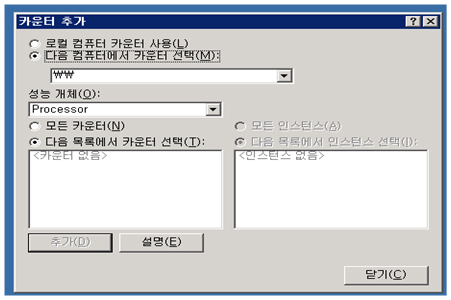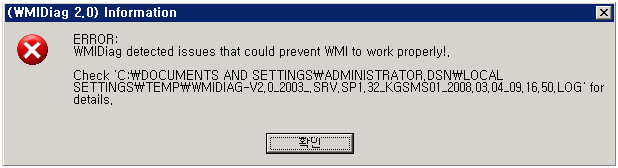어느 날 갑자기....
WMI 모드에서 성능 로그 일부 카운터들이 사라졌습니다. 어떤 문제가 있었는지 아래와 같이 정리하였습니다.
[환경]
Windows Server 2003 Enterprise Edtion SP1
[현상]
시작 - 실행 - "Perfmon /wmi"
WMI 모드에서 성능 로그 일부 카운터, 인스턴스가 나타나지 않음
[원인]
Win32_PerfRawData_PerfProc_Process, Win32_PerfRawData_PerfProc_Thread 개체가 MOF file에서 찾을 수 없어서 문제가 발생하였습니다. 이러한 동작은 카운터에 문제가 있거나 WMI Performance Library Dredger 에서 잘못된 양의 반환 값을 제공할 경우 발생할 수도 있습니다. WMI Performance Library Dredger 에 잘못된 양의 반환 값이 있으면 카운터가 제대로 작동해도 Dredger 에서 라이브러리가 유효하지 않은 것으로 잘못 판단하는 경우도 있습니다.
[분석결과]
1. Perfmon 실행 시 개체 카운터, 인스턴스가 정상적으로 보이나 WMI 모드 상에서는 일부 개체가 나타나지 않음
2. WMIdiag.vbs 실행 (WMI Diag)
WMIDIAG-V2.0_2003_.SRV.SP1.32_서버명_2008.03.04_09.16.50-REPORT.TXT
35910 09:30:38 (1) !! ERROR: WMI ENUMERATION operation errors reported: ................................................................... 12 ERROR(S)!
35911 09:30:38 (0) ** - Root/CIMv2, InstancesOf, 'Win32_PerfFormattedData_Tcpip_IPv4', 0x80041013 - (WBEM_E_PROVIDER_LOAD_FAILURE) COM cannot locate a provider referenced in the schema.
35912 09:30:38 (0) ** MOF Registration: 'C:\WINDOWS\SYSTEM32\WBEM\WMI.MOF'
35913 09:30:38 (0) ** - Root/CIMv2, InstancesOf, 'Win32_PerfFormattedData_Tcpip_TCPv4', 0x80041013 - (WBEM_E_PROVIDER_LOAD_FAILURE) COM cannot locate a provider referenced in the schema.
35914 09:30:38 (0) ** MOF Registration: 'C:\WINDOWS\SYSTEM32\WBEM\WMI.MOF'
35915 09:30:38 (0) ** - Root/CIMv2, InstancesOf, 'Win32_PerfFormattedData_Tcpip_UDPv4', 0x80041013 - (WBEM_E_PROVIDER_LOAD_FAILURE) COM cannot locate a provider referenced in the schema.
35916 09:30:38 (0) ** MOF Registration: 'C:\WINDOWS\SYSTEM32\WBEM\WMI.MOF'
35917 09:30:38 (0) ** - Root/CIMv2, InstancesOf, 'Win32_PerfFormattedData_Tcpip_ICMP', 0x80041013 - (WBEM_E_PROVIDER_LOAD_FAILURE) COM cannot locate a provider referenced in the schema.
35918 09:30:38 (0) ** MOF Registration: 'C:\WINDOWS\SYSTEM32\WBEM\WMI.MOF'
35919 09:30:38 (0) ** - Root/CIMv2, InstancesOf, 'Win32_PerfFormattedData_PerfOS_Cache', 0x80041013 - (WBEM_E_PROVIDER_LOAD_FAILURE) COM cannot locate a provider referenced in the schema.
35920 09:30:38 (0) ** MOF Registration: 'C:\WINDOWS\SYSTEM32\WBEM\WMI.MOF'
35921 09:30:38 (0) ** - Root/CIMv2, InstancesOf, 'Win32_PerfFormattedData_PerfOS_Memory', 0x80041013 - (WBEM_E_PROVIDER_LOAD_FAILURE) COM cannot locate a provider referenced in the schema.
35922 09:30:38 (0) ** MOF Registration: 'C:\WINDOWS\SYSTEM32\WBEM\WMI.MOF'
35923 09:30:38 (0) ** - Root/CIMv2, InstancesOf, 'Win32_PerfFormattedData_PerfOS_Objects', 0x80041013 - (WBEM_E_PROVIDER_LOAD_FAILURE) COM cannot locate a provider referenced in the schema.
35924 09:30:38 (0) ** MOF Registration: 'C:\WINDOWS\SYSTEM32\WBEM\WMI.MOF'
35925 09:30:38 (0) ** - Root/CIMv2, InstancesOf, 'Win32_PerfFormattedData_PerfOS_PagingFile', 0x80041013 - (WBEM_E_PROVIDER_LOAD_FAILURE) COM cannot locate a provider referenced in the schema.
35926 09:30:38 (0) ** MOF Registration: 'C:\WINDOWS\SYSTEM32\WBEM\WMI.MOF'
35927 09:30:38 (0) ** - Root/CIMv2, InstancesOf, 'Win32_PerfFormattedData_PerfOS_Processor', 0x80041013 - (WBEM_E_PROVIDER_LOAD_FAILURE) COM cannot locate a provider referenced in the schema.
35928 09:30:38 (0) ** MOF Registration: 'C:\WINDOWS\SYSTEM32\WBEM\WMI.MOF'
35929 09:30:38 (0) ** - Root/CIMv2, InstancesOf, 'Win32_PerfFormattedData_PerfOS_System', 0x80041013 - (WBEM_E_PROVIDER_LOAD_FAILURE) COM cannot locate a provider referenced in the schema.
35930 09:30:38 (0) ** MOF Registration: 'C:\WINDOWS\SYSTEM32\WBEM\WMI.MOF'
35931 09:30:38 (0) ** - Root/CIMv2, InstancesOf, 'Win32_PerfFormattedData_PerfProc_Process', 0x80041013 - (WBEM_E_PROVIDER_LOAD_FAILURE) COM cannot locate a provider referenced in the schema.
35932 09:30:38 (0) ** MOF Registration: 'C:\WINDOWS\SYSTEM32\WBEM\WMI.MOF'
35933 09:30:38 (0) ** - Root/CIMv2, InstancesOf, 'Win32_PerfFormattedData_PerfProc_Thread', 0x80041013 - (WBEM_E_PROVIDER_LOAD_FAILURE) COM cannot locate a provider referenced in the schema.
35934 09:30:38 (0) ** MOF Registration: 'C:\WINDOWS\SYSTEM32\WBEM\WMI.MOF

[참고자료]
WinMgmt 기반 성능 카운터 오류 문제 해결
http://support.microsoft.com/kb/266416/ko
작성자 : Lai Go / 작성일자 : 2008.05.01