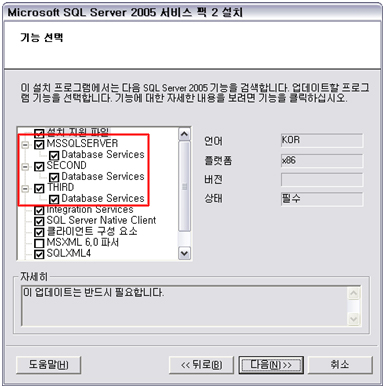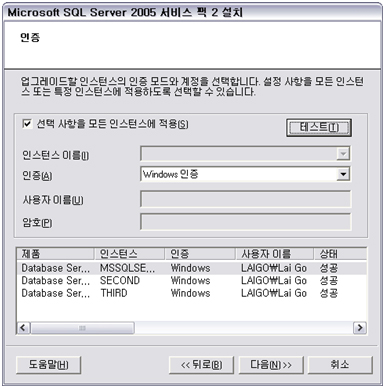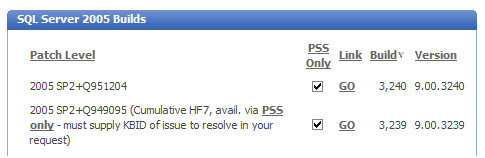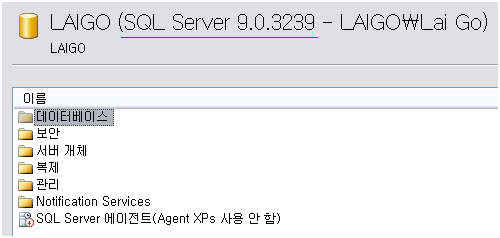Windows XP 가 설치된 Laptop에 테스트용으로 SQL Server 2005 Developer Edition(x86)을 설치합니다.
고가용성 테스트를 위해 3개의 인스턴스를 설치한 뒤 한꺼번에 SP2 + Cumulative update package 7 누적패치를 적용합니다. 테스트에 필요한 인스턴스를 충분히 설치한 뒤 서비스팩이나 HOTFIX를 설치해야 합니다. 그렇지 않으면 인스턴스가 추가될 때마다 Service Pack과 Hotfix를 설치해야 하는 고생을 해야 합니다.
[다운로드]
Microsoft SQL Server 2005 서비스 팩 2
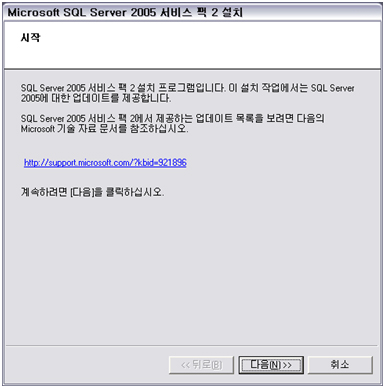
기본값으로 MSSQLERVER(Default Instance), SECOND, THIRD Instance 를 한꺼번에 설치할 수 있습니다.
인증 테스트 한 번 해봅니다.
설치가 시작됩니다. 녹차 한 잔 마시고 옵니다.
자, 설치가 완료되었습니다. 그럼, SQL Server Service 를 시작하고 Management Studio 를 실행해서 버전을 확인해 봅니다.
Build 3042 잘 보입니다.
[Query]
[실행결과]
Microsoft SQL Server 2005 - 9.00.3042.00 (Intel X86)
Feb 9 2007 22:47:07
Copyright (c) 1988-2005 Microsoft Corporation
Developer Edition on Windows NT 5.1 (Build 2600: Service Pack 2)
자, 이제 SQLSECURITY.COM 에서 쓸만한(?) 누적 hotfix 를 찾아봅니다.
http://sqlsecurity.com/FAQs/SQLServerVersionDatabase/tabid/63/Default.aspx
이왕 테스트 머신이니 현재 최신 Cumulative HF7 으로 설치하겠습니다. 다운로드 받아 설치를 진행합니다.
설치 후 엔진 버전 Build 3239가 되는지 확인해 보겠습니다.
SQLServer2005-KB949095-x86-ENU.exe 실행
역시 3개의 인스턴스 모두 한 번에 hotfix 를 적용할 수 있습니다.
녹차 한 잔 더? 흡연자는 담배를....
설치가 완료 되었습니다.
엔진 버전 3239 맞습니다. 완료~!
[참고자료]
Cumulative update package 7 for SQL Server 2005 Service Pack 2
http://support.microsoft.com/?Kbid=949095
작성자 : Lai Go / 작성일자 : 2008.06.03